Daniandan's Sims 3 Changed Book Mod Tutorial
This tutorial is intended for new modders.Tools
To complete this tutorial you will need:S3PE
Requires Microsoft .NET Framework 4.0 (If you are running Windows 8, you already have .NET 4.0)
Also recommended:
NotePad++ for easier XML editing. It's small and free and will be a huge help!
Part 1: Finding the Resource you Need.
You need to find the package file GameplayData.package, which is located in: Local Disk (C:)\Program Files (x86)\Electronic Arts\The Sims 3\Game\Bin\Gameplay\GameplayData.package.
If you try and open the package file whilst it is in the Gameplay folder, it will say that it is a read only copy. One way to bypass this is to make a copy of the package and put it onto the desktop.
Part 2: Creating a new package and altering the XML
Open the GameplayData package and locate the name Writing_0x49f73ba878b269dc XML file and copy it.
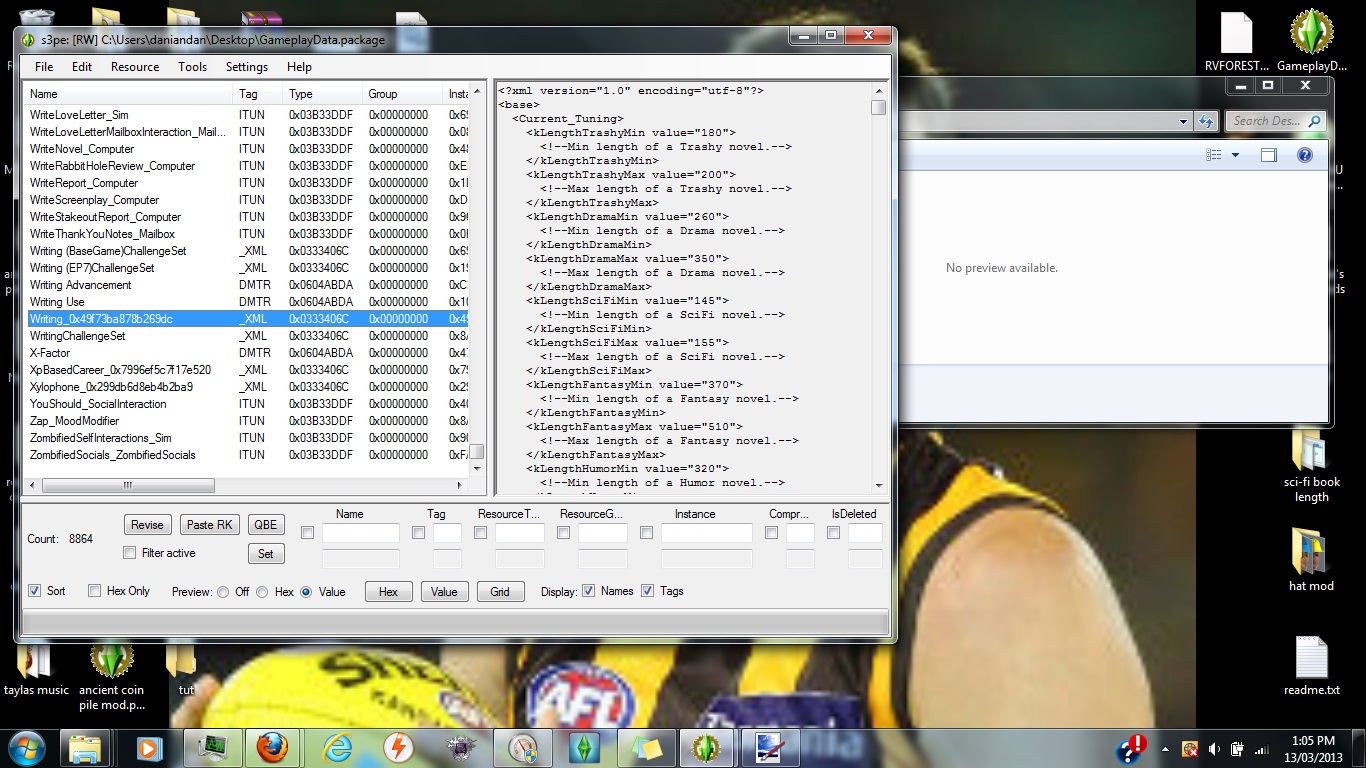
Then search for s3pe and open it again. If you just press Ctrl+N on the GameplayData package, you will lose the copied file.
Paste the XML file into the newly opened s3pe document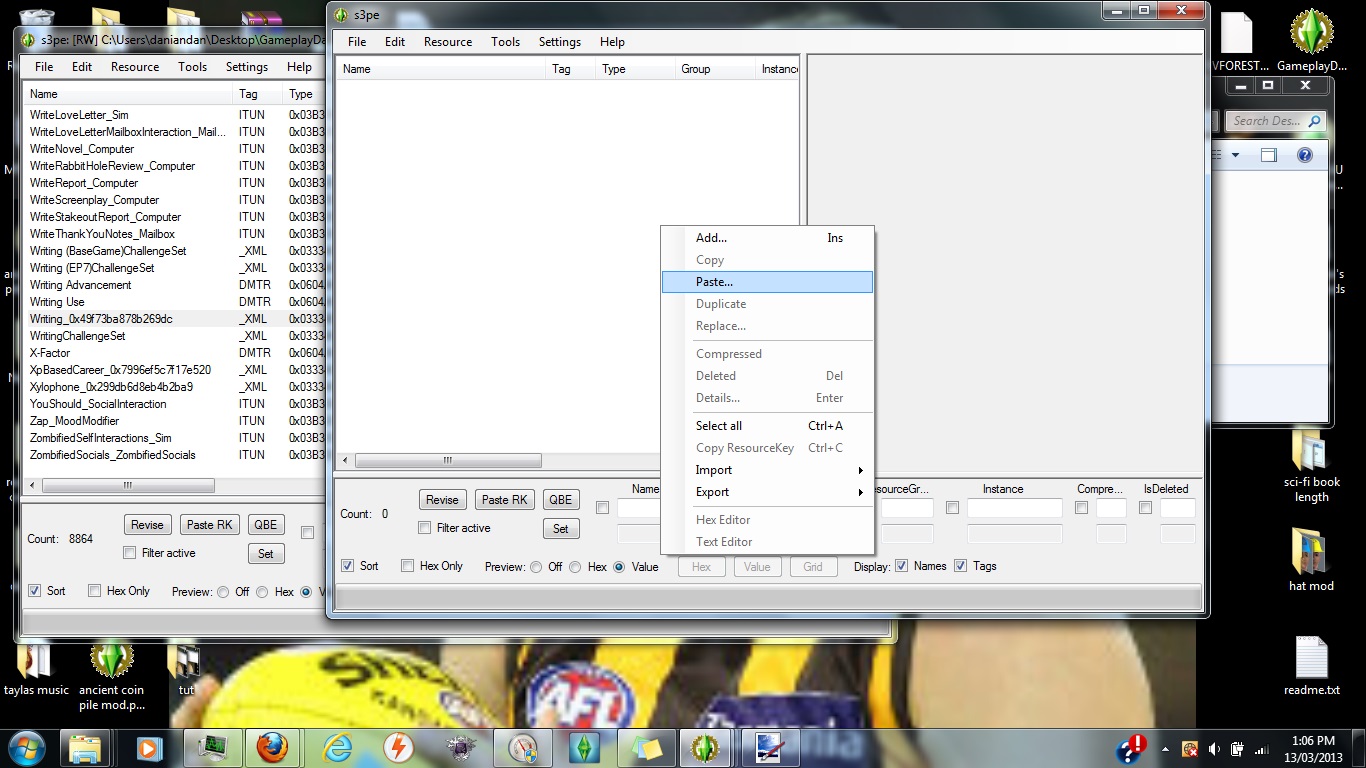
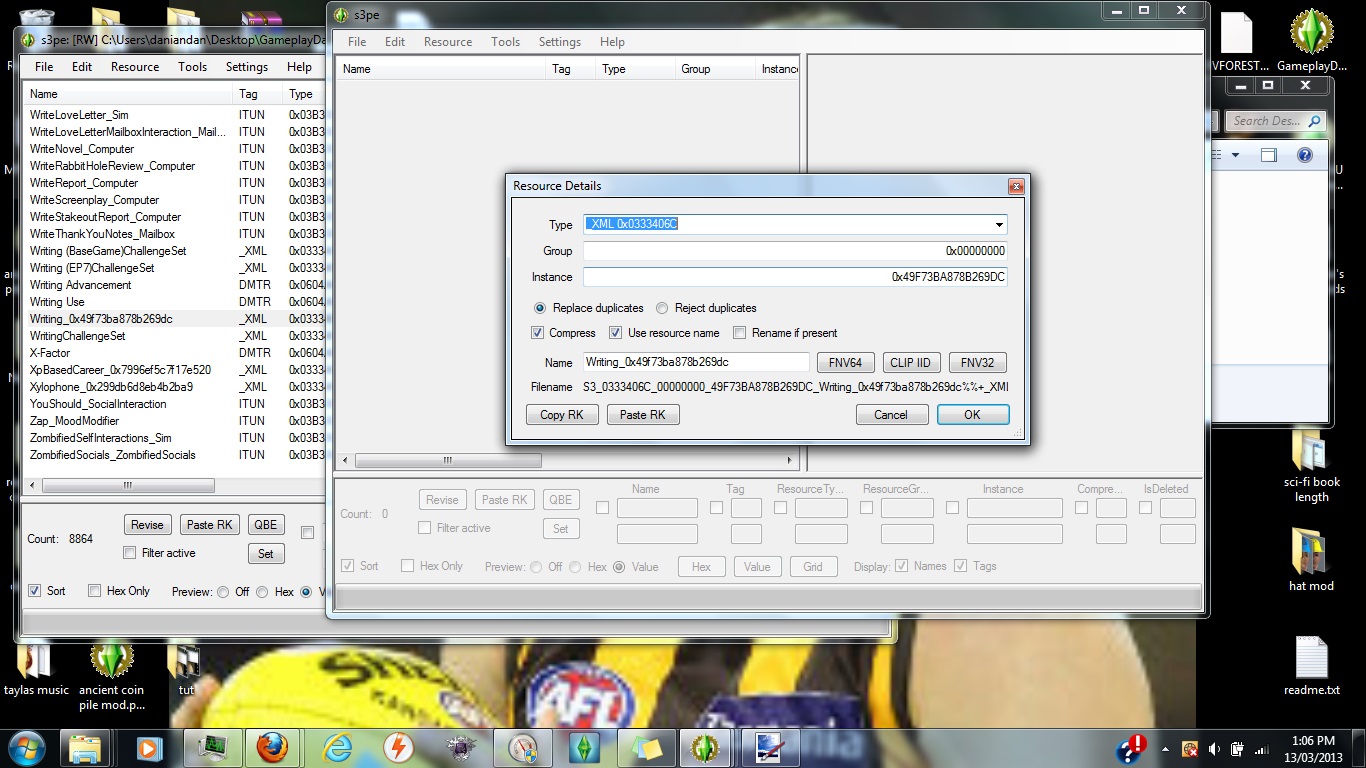
Then right click on the XML file and edit it either in notepad or NotePad++
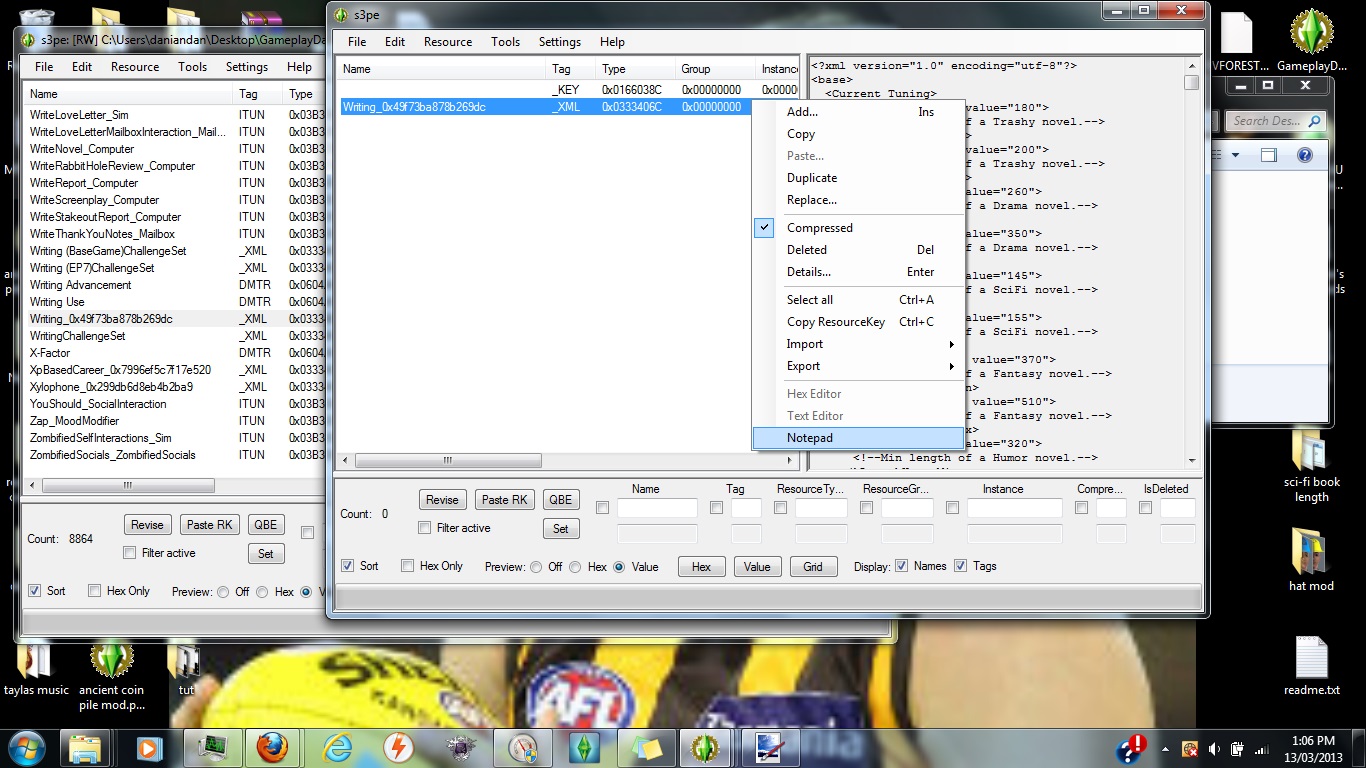
Then edit what information you want and when you have finished editing the XML file, save it.
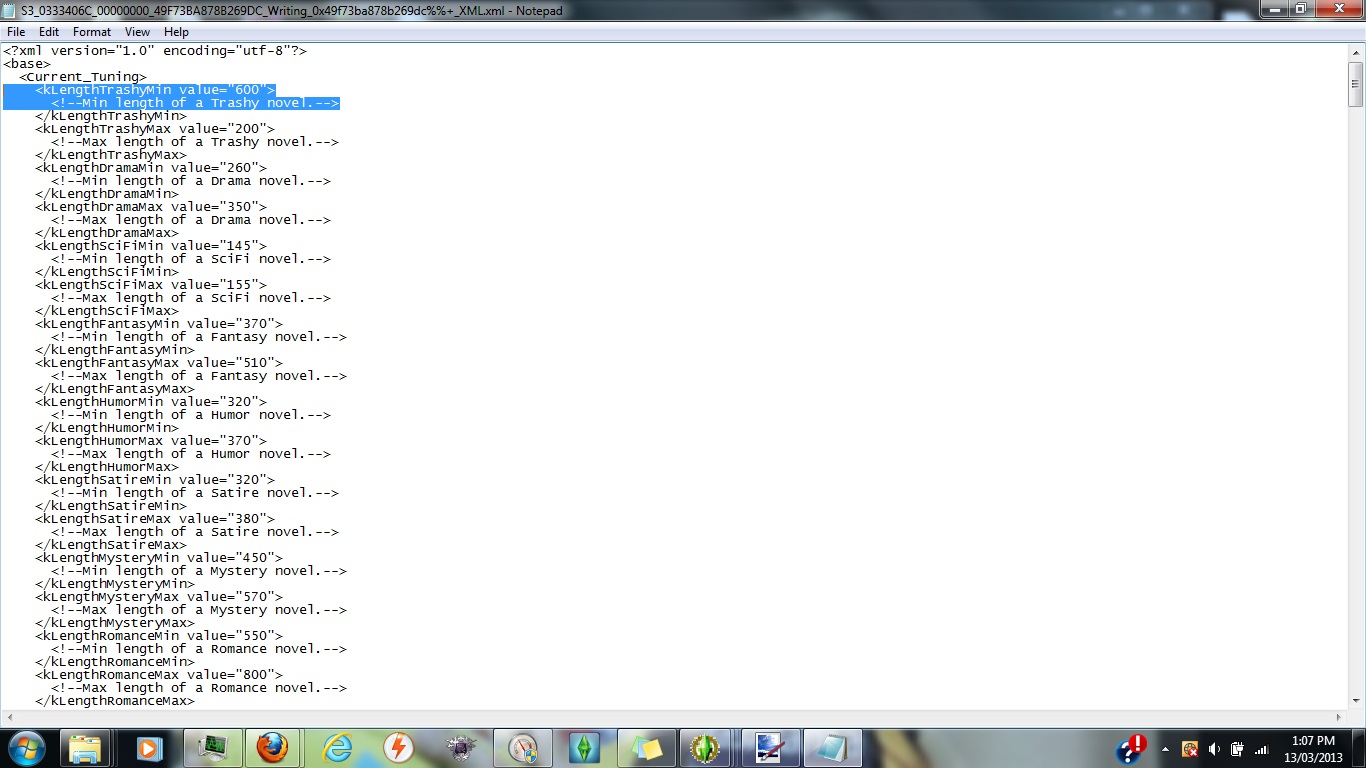
Update the resource when it asks you to.
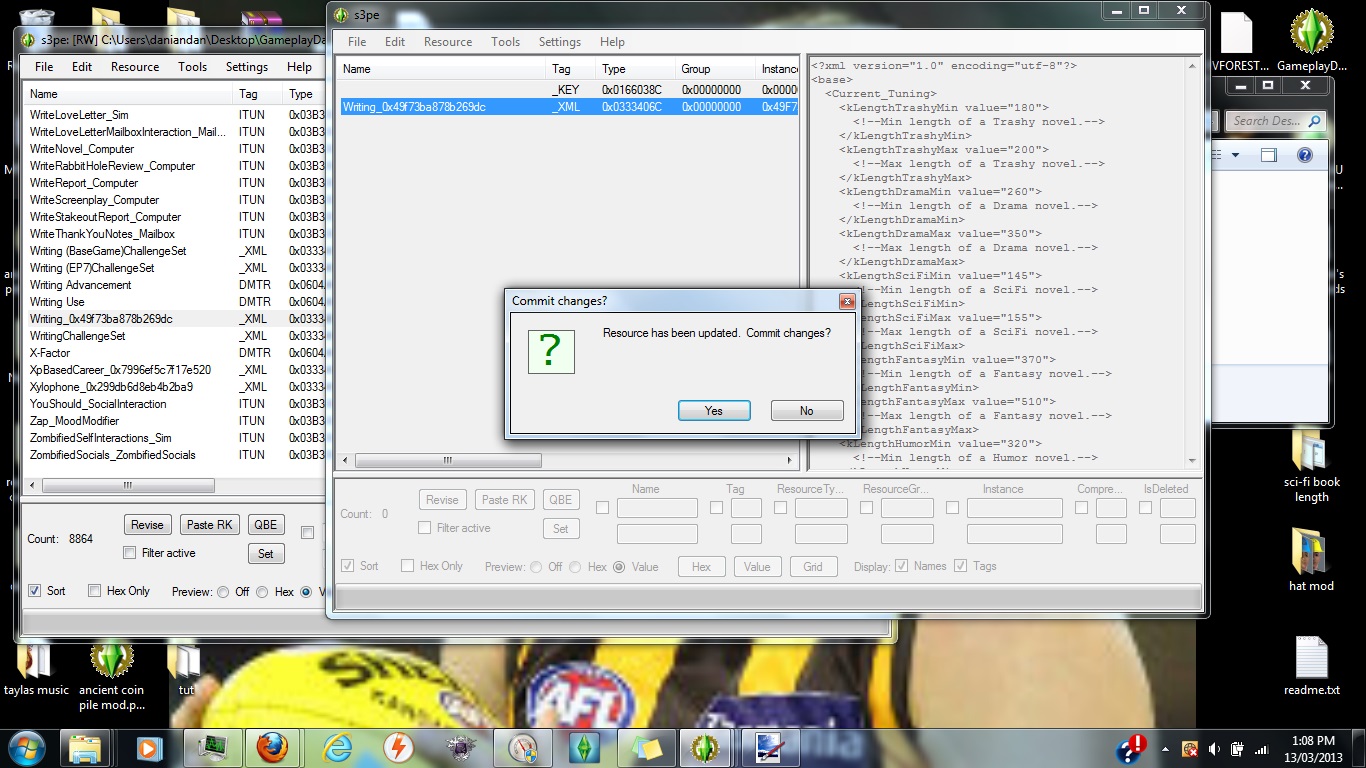
When it shows the package again. It will have three files. The KEY file and two XML files. The XML file with the line running through it, is the old un-edited XML file and when you save the package, that XML will disappear.
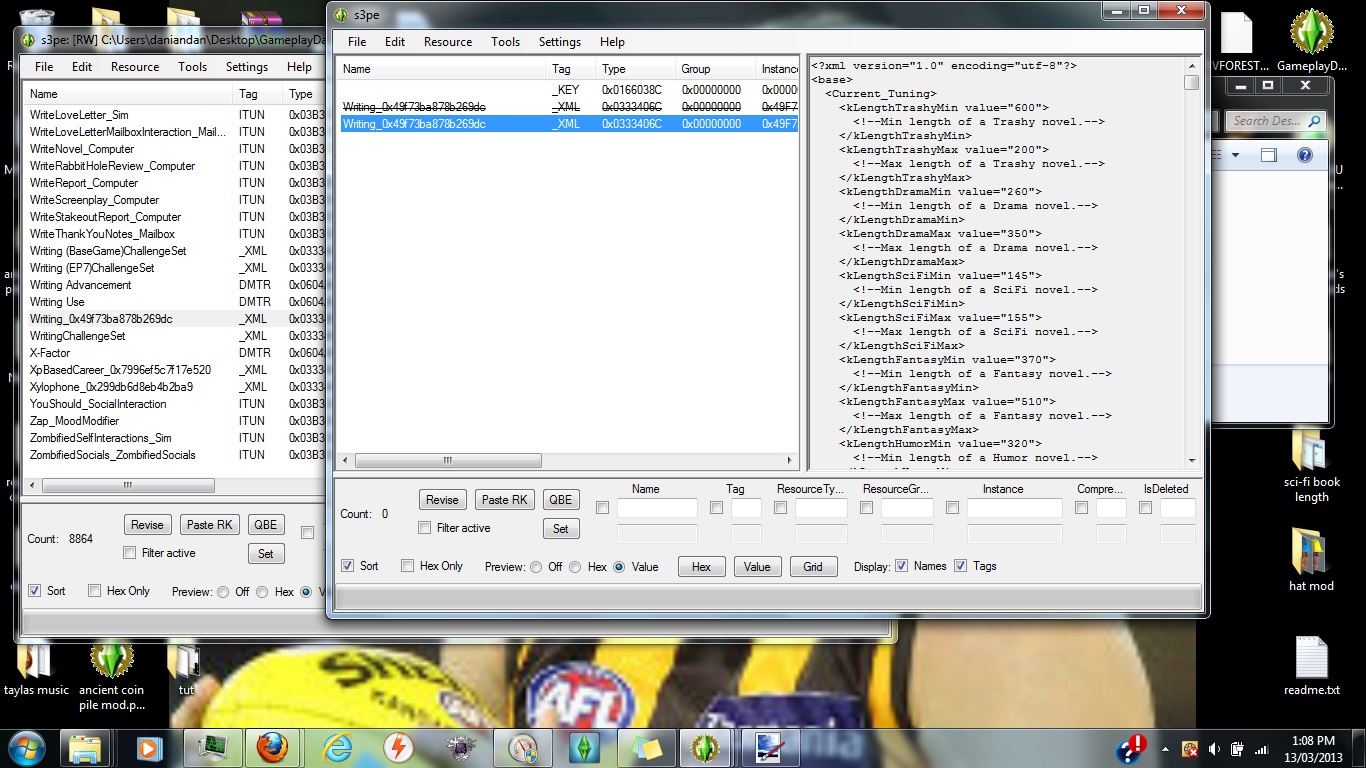
Save the package file to whatever title that you want and test it in your game. If it works, congratulations, you have just completed your very first XML mod (if you are a beginner). If it didn't work, take a look back and try to see if you did anything wrong.